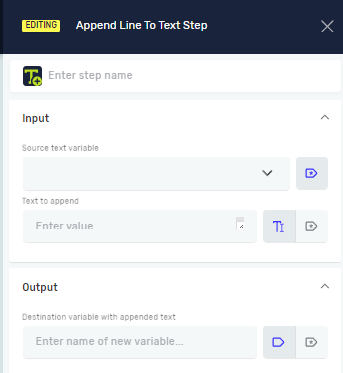Append Line To Text Step
The Append Line To Text step adds a new line and text you specify to the end of an existing text variable. It then saves the updated text in a new or existing output string variable. Use this step to build multi-line text, log information, or format data.
How to Use Append Line To Text
Use this step to add text on a new line to an existing string variable.
Step 1: Add the Step to Your Process
- Drag and drop the Append Line To Text step into your process workflow.
- (Optional) In the step properties, enter a Step name to identify this step in your process.
Step 2: Configure Input Parameters
- In the Source text variable field, select an existing string variable that contains the text you want to change.
- In the Text to append field, enter the text you want to add. This text will appear on a new line after the existing source text.
Step 3: Define the Output Variable
- In the Destination variable with appended text field, enter the name of a new or existing string variable. This variable will hold the combined text.
Parameters Explained
Step name (Optional)
- A custom name for the process step.
- Example:
Add Log Entry - Use this to make your process easier to understand.
Source text variable (Required)
- The name of an existing string variable.
- This variable holds the initial text.
- Example:
myLogFileContent - You can define variables using the Define Variable Step.
Text to append (Optional)
- The text you want to add to the
Source text variable. - This text will be added on a new line.
- Example:
[Timestamp] - Process completed successfully.
Destination variable with appended text (Required)
- The name of the variable where the final text will be stored.
- This can be a new variable or an existing one.
- Example:
updatedLog - If you use the same name as the
Source text variable, the original variable will be updated.
Related Articles
- Set Variable Value Step - Learn how to set or change the value of a variable.
- Convert Number To Text Step - Convert numbers into text for use with this step.
Need Help?
Can't find what you're looking for? Join the Robotiq Community to get help from other users and the Robotiq team.