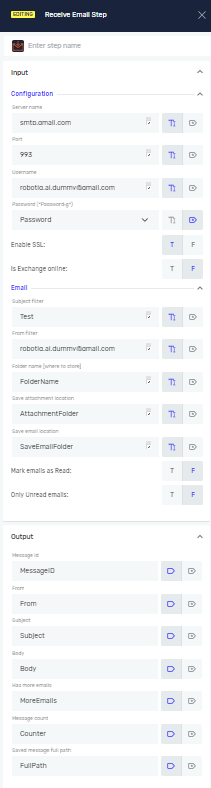Examples of use - Email steps
This is an example that shows how to use the following steps:
If you need to send or receive an email, follow these steps.
Send Email Step
To send an email, you need to provide some information such as the server name (SMTP - Simple Mail Transfer Protocol) and port. You can find this information online, and it depends on the email service you are using.
We created Global Variable Password where we store password as not visible variable.
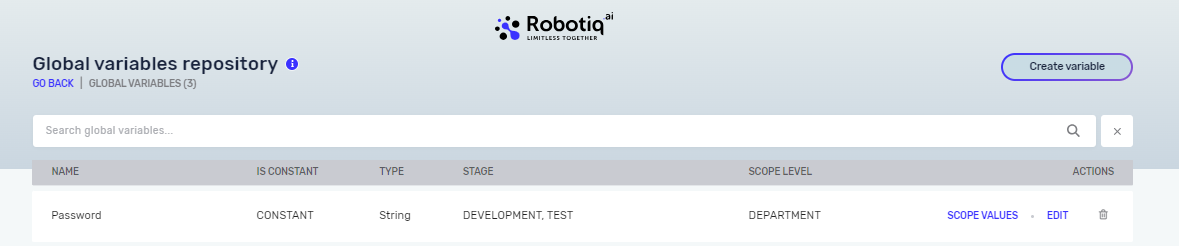
For this example, we send an email from one email address to that email address.
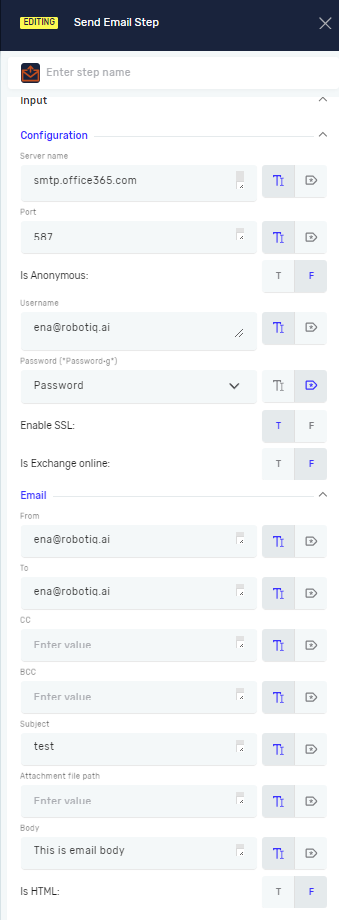
After we complete the process, an email will be sent.
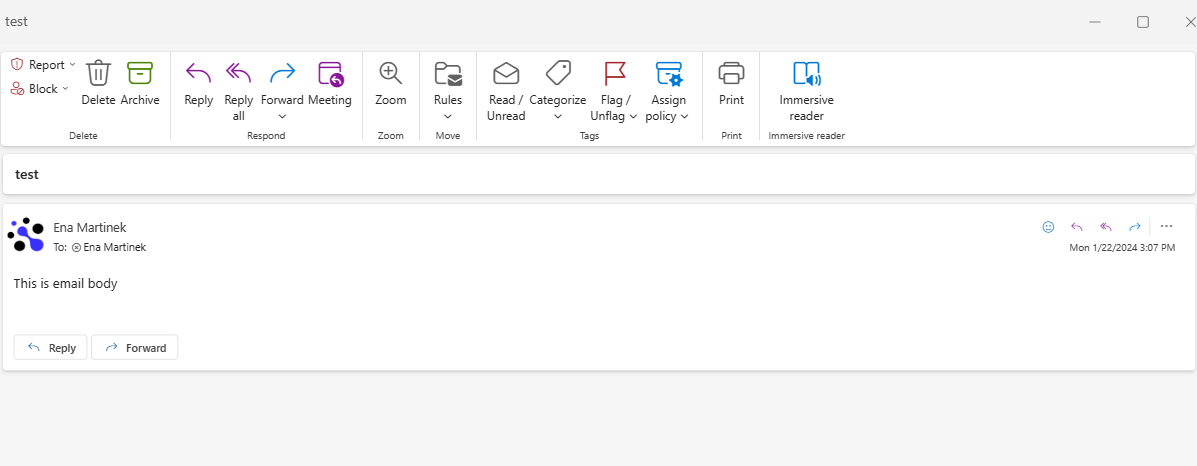
Receive Email Step
If you want to save or read emails that you have received, you can use the "Received Email Step". The input parameters for configuration are similar to those used in the "Send Email Step". However, with this step, you will also need to specify the folder where you want to save your emails (located locally on your computer). The output will contain variables that store information about the saved emails.