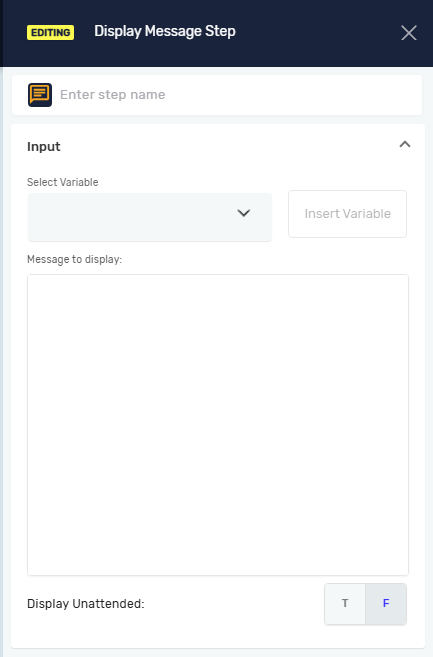Display Message Step
The Display Message step shows a message box while a process runs. You can use it to show values, variables, or your own text. This step helps with debugging or giving users feedback.
How to Use the Display Message Step
Add this step to your process to show information in a pop-up message box.
Step 1: Add the Display Message Step
- Drag and drop the Display Message step into your process flow.
- Select the step to open its properties.
Step 2: Configure the Message
- In the Message to display field, type the text you want to show.
- To include a variable, click Select variable.
- Choose a variable from the dropdown menu.
- Click Insert variable to add it to your message.
Step 3: Set Display Options
- In the Display unattended field, choose
T(true) orF(false). - Set to
F(false) to show the message box only when you're developing. This stops the process from waiting for someone to click something when no one is watching it. - Set to
T(true) to always show the message box.
Parameters Explained
Step Name (Optional)
- A custom name for the step in the Process Editor.
- Example:
Show Order ID - Use this to make your process easier to read.
Select variable (Optional)
- A dropdown list of variables available in your process.
- Use this to add variable values to your message.
- See Global variables for more information on variable types.
Insert variable (Optional)
- Adds the selected variable from the "Select variable" dropdown into the "Message to display" field.
Message to display (Required)
- The text and variables that will appear in the message box.
- Example:
Order processed. ID: {orderId} - This is what the user will see.
Display unattended (Required)
- Controls when the message box appears.
T(true): The message box always displays.F(false): The message box displays only when the robot is running in attended mode (during development). This is the default value.- Use
Fto keep an unattended process from pausing.
Related Articles
- Set Variable Value Step - Learn how to change variable values in your process.
- Pause Step - Learn how to temporarily stop a process for a set time.
Need Help?
Can't find what you're looking for? Join the Robotiq Community to get help from other users and the Robotiq team.