KPI Step
The KPI Step lets you create and send custom Key Performance Indicator (KPI) values when a process runs. You can use these values to track business metrics for your organization.
How to Use the KPI Step
Use the KPI Step to set up custom KPIs in your automation processes. Robotiq.ai will automatically create each KPI you define if it doesn't already exist.
Add a KPI to Your Process
- Drag and drop the KPI Step into your process workflow.
- (Optional) Give the step a Step Name to label it in the editor.
- Click Add Input Parameter to define a new KPI.
Configure KPI Parameters
For each KPI you add, provide this information:
Name (Required)
- This is how your KPI is uniquely identified.
- Example:
TotalOrdersProcessed - If a KPI with this name doesn't exist, Robotiq.ai creates it automatically.
Value (Required)
- The name of an existing variable that holds the KPI's number value.
- This variable must be an integer or decimal.
- Example:
orderCount
Category (Required)
- The name of an existing variable that holds the KPI's category as text.
- Example:
processType
Important: Each KPI Name must be unique in your Robotiq.ai account. If you use the same KPI Name in different processes, all processes will add to the same KPI. This lets you track one metric across many automation workflows.
KPI Step Templates
You can use KPI Step templates to set up common KPIs ahead of time. This saves time when you build new processes.

Additional comments
For each KPI parameter, you must give a unique Name within HQ. If you put the same Name for a KPI in different processes, it will be saved as the same KPI (the KPI Name is like ID). This will allow you to have custom KPIs in your Organization and the possibility to create different KPIs that will be relevant only for some processes.
You can use KPI Step templates in processes and it will allow you to have predefined KPI and shorten your implementation time. For more about KPI Step templates and how to use them, visit the following link.
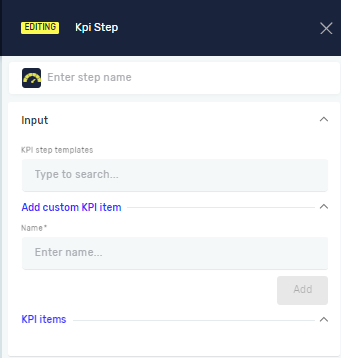
Related Articles
- KPI Step templates - Robotiq.ai Help Center
- Processes - Robotiq.ai Help Center
- Define Variable Step - Robotiq.ai Help Center
Need Help?
Can't find what you're looking for? Join the Robotiq Community to get help from other users and the Robotiq team.
