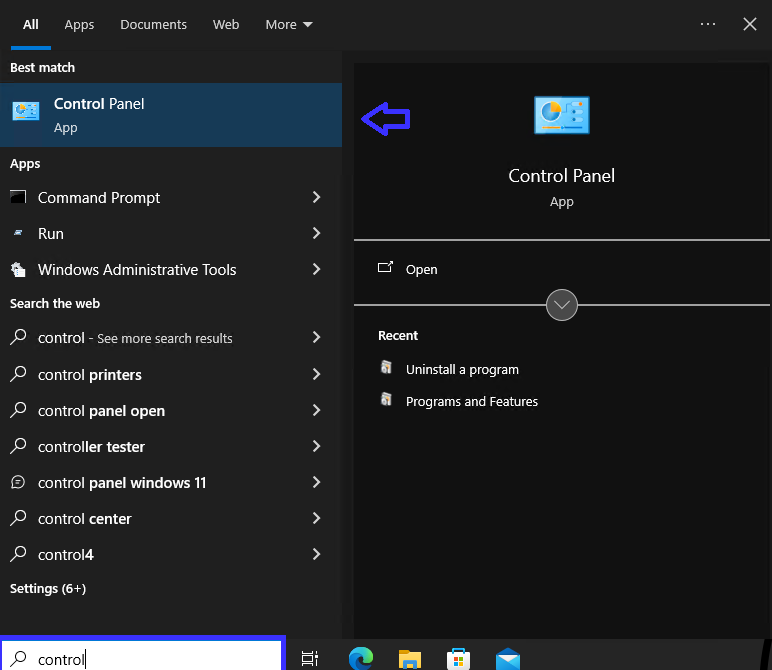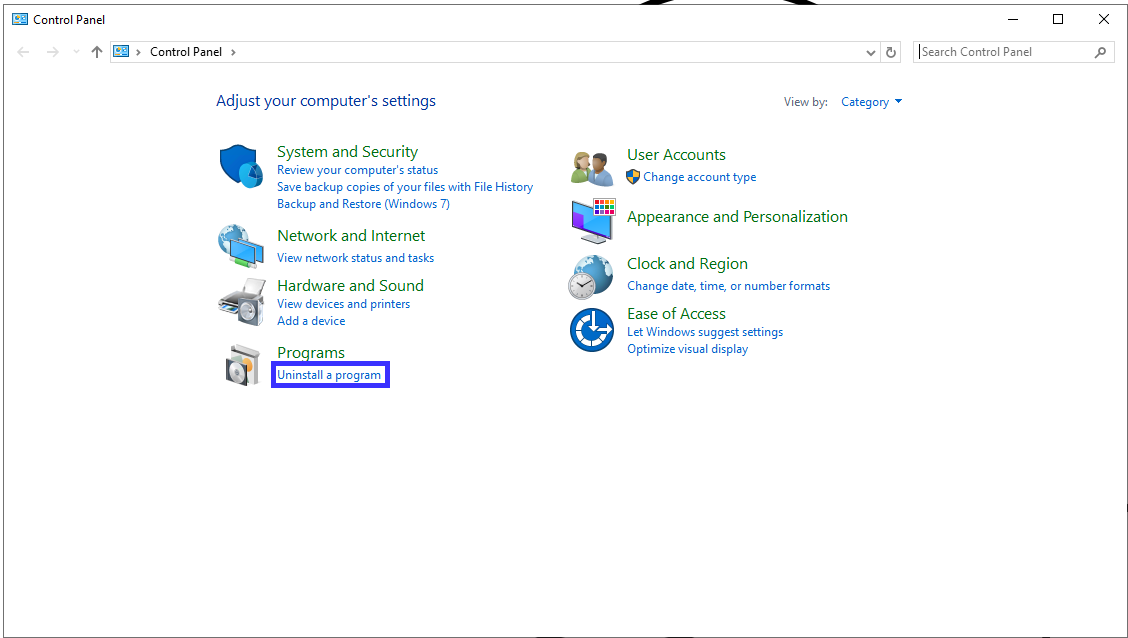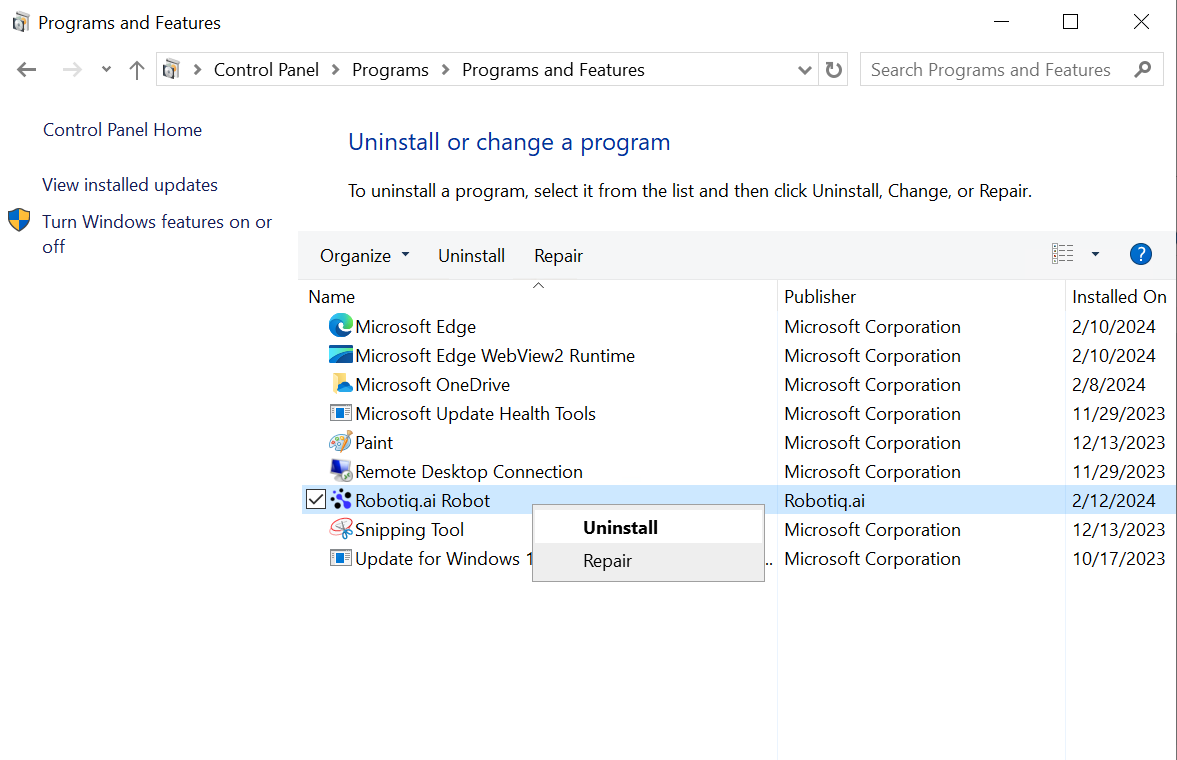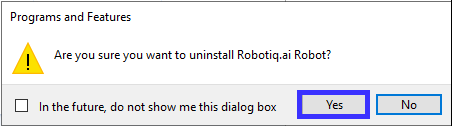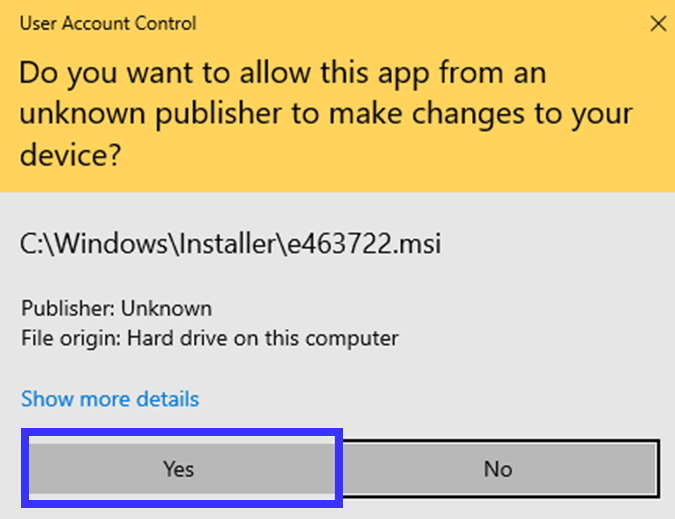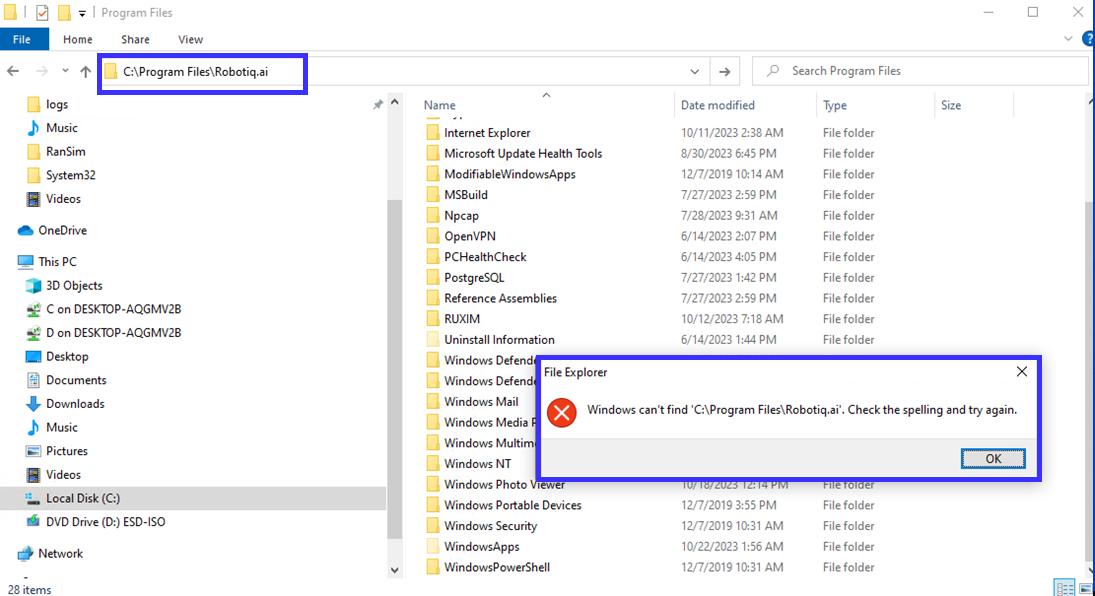Uninstall old robot
This article shows you how to remove a Robotiq.ai Robot from your Windows computer. You might want to do this if you're installing a newer version or if you need to free up space on your computer.
How to Uninstall a Robotiq.ai Robot
Step 1: Open Control Panel
- Type "Control Panel" into the Windows search bar.
- Pick the "Control Panel" app from the results.
Step 2: Uninstall a Program
- Click "Uninstall a program" in the "Programs" section.
Step 3: Find and Uninstall Robotiq.ai Robot
- Find "Robotiq.ai Robot" in the list of programs.
- Right-click on "Robotiq.ai Robot".
- Choose "Uninstall" from the menu that pops up.
Step 4: Confirm Uninstallation
- If a confirmation window shows up, click "Yes".
- Click "Yes" again to confirm you want to uninstall.
Step 5: Check if it's Uninstalled
Once the uninstallation is done, the Robotiq.ai folder should be gone.
- Open File Explorer.
- Go to
C:\Program Files\Robotiq.ai. - If the folder is no longer there, you'll see a message saying it doesn't exist. This means the uninstallation worked.
Related Articles
Need Help?
If you can't find what you're looking for, join the Robotiq Community to get help from other users and the Robotiq team.