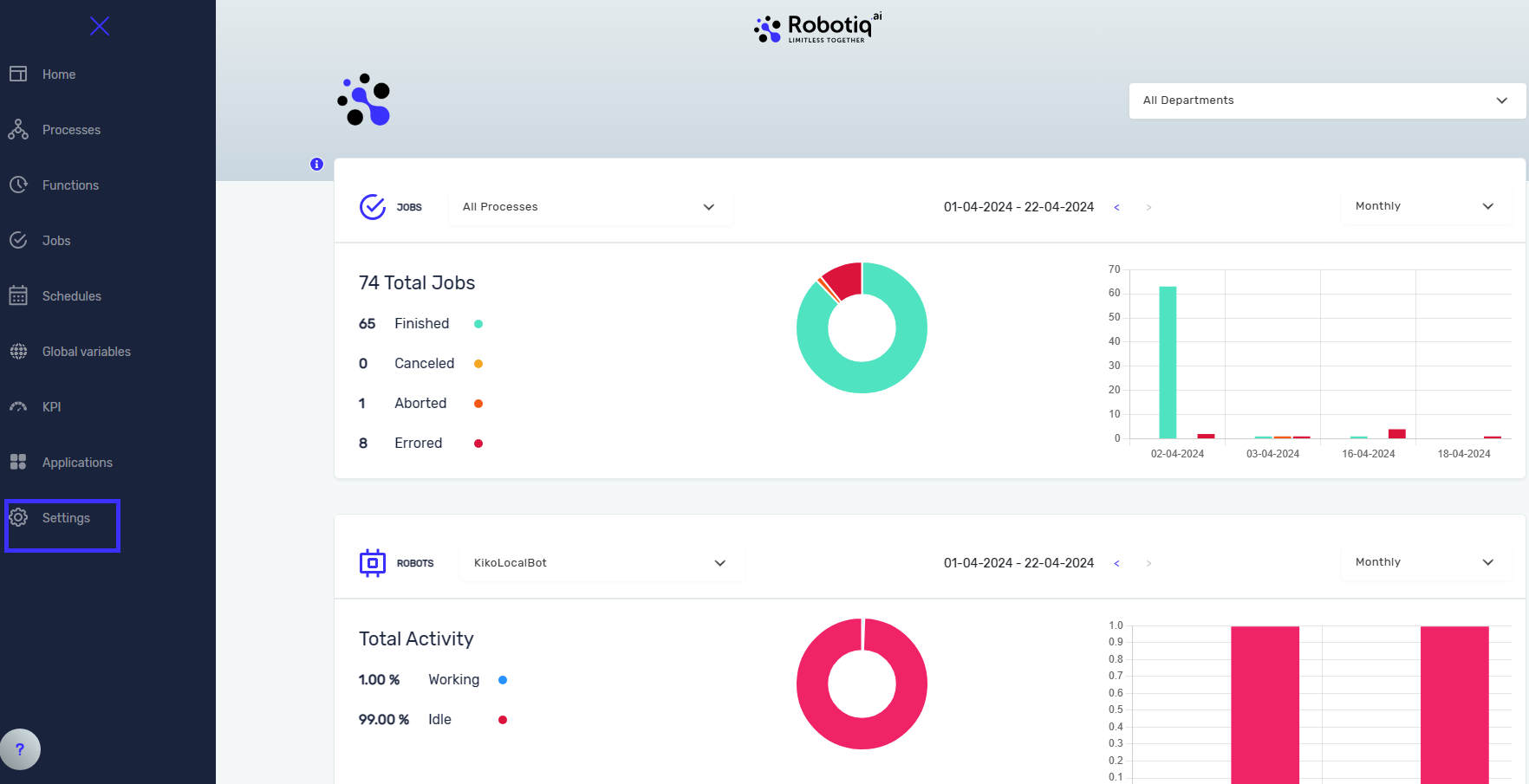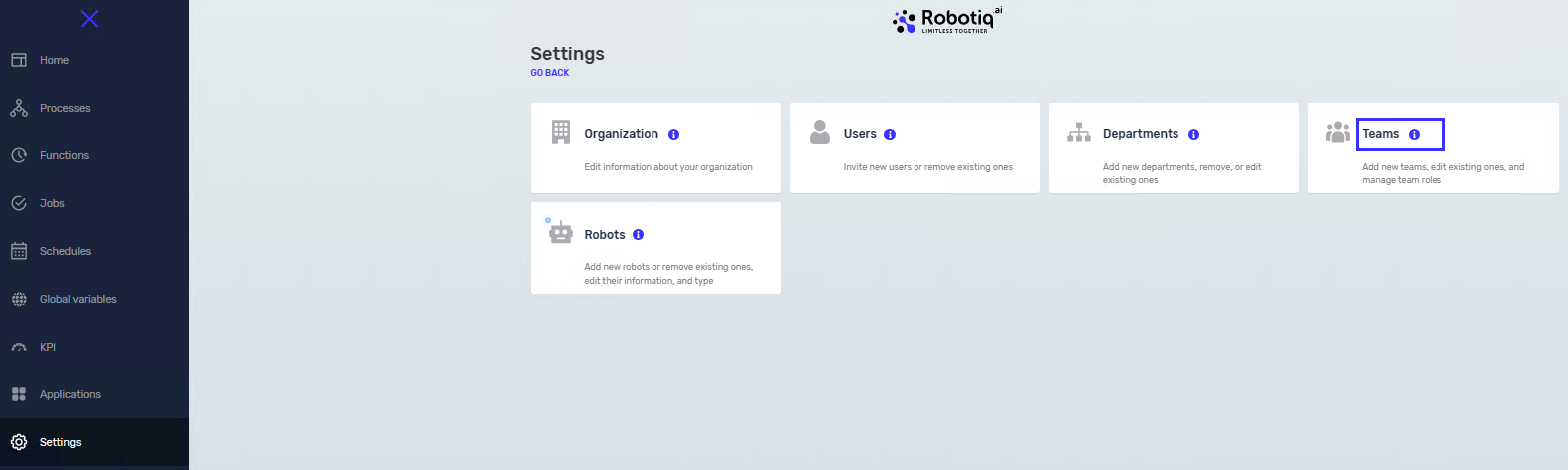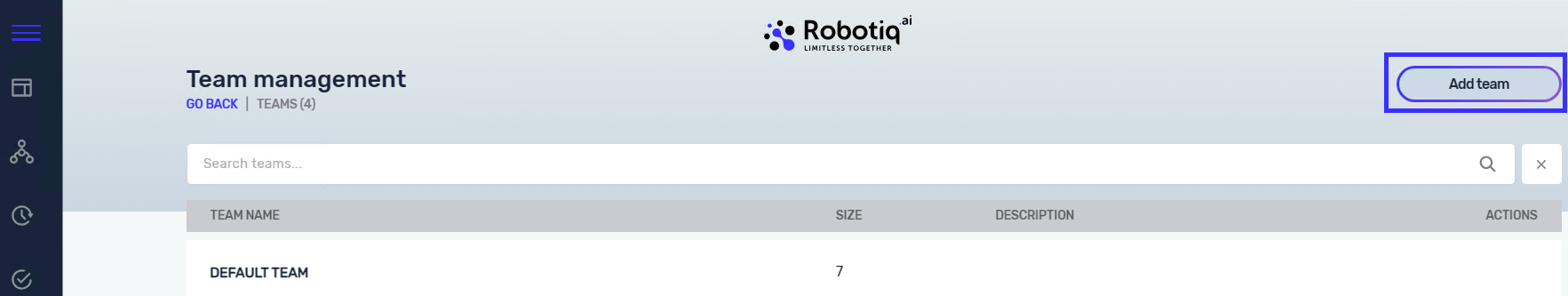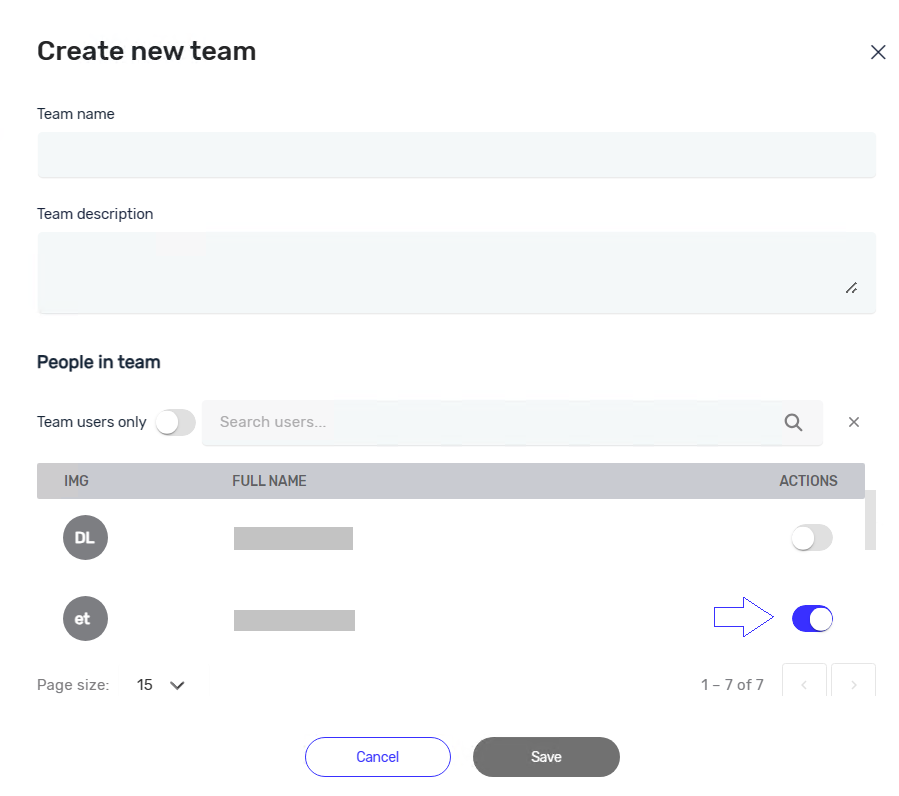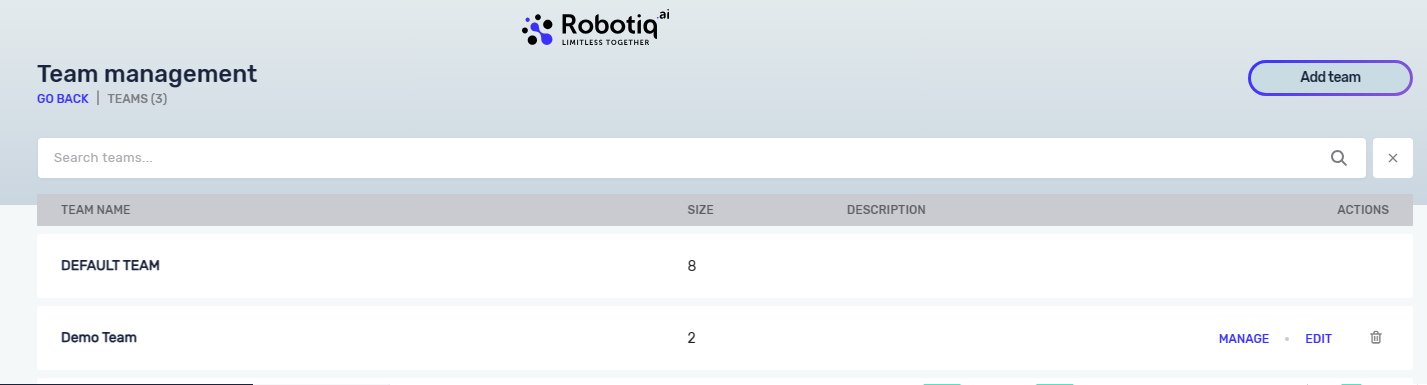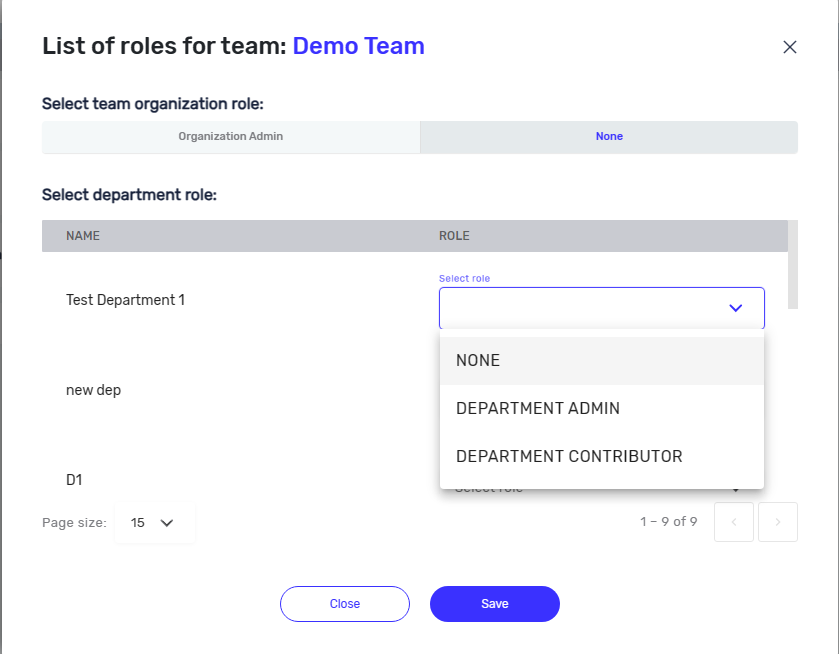Add a new team
Teams help you organize users and manage their access within departments. You can give specific rights to each team.
What You'll Need
- Access to Robotiq.ai with administrator permissions.
How to Add a New Team
Follow these steps to create a new team in Robotiq.ai:
Step 1: Go to Teams Settings
- Click Settings in the main menu.
- In the Settings menu, click Teams.
Step 2: Create the New Team
- Click the Add Team button.
- Type in a name for the new team.
- (Optional) Add a description for the team.
- Pick the users you want to include in this team.
- Click Save.
Step 3: Define Team Rights (Optional)
- Next to the new team, click the Manage button.
- Set the team's rights for each department.
Important: You can change the team's name, description, or members later by clicking the Edit button next to the team.
Related Articles
Need Help?
Can't find what you're looking for? Join the Robotiq Community to get help from other users and the Robotiq team.