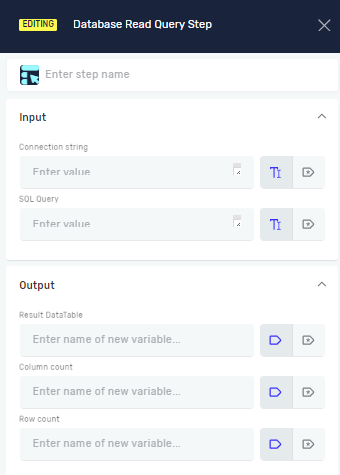Database Read Query Step
The Database Read Query step runs a query on a specific database or data file. It saves the results into variables you set up. Use this step to get data from outside sources in your automated tasks.
What You'll Need
- Access to a database or data file.
- The right connection string for your data source.
- The correct database provider installed on the computer running the Robotiq.ai robot.
How to Use the Database Read Query Step
This step lets you connect to a database, run a query, and save the results.
Step 1: Add the Database Read Query Step
- Drag the "Database Read Query" step into your process flow.
Step 2: Set Up Input Parameters
- Connection String: Type in an existing variable name or the direct connection string. This string tells Robotiq.ai how to connect to your database.
- SQL Query: Type in an existing variable name or the SQL query you want to run. This query tells the system what data you want to get.
Step 3: Set Up Output Parameters
- Result DataTable: Type in a new or existing variable name of type "Datatable." This variable will hold the data your SQL query returns.
- Column Count Variable Name: Type in a new or existing variable name of type "Integer." This variable will hold the number of columns in your result datatable.
- Row Count Variable Name: Type in a new or existing variable name of type "Integer." This variable will hold the number of rows in your result datatable.
Parameters Explained
Step Name (Optional)
- A custom name for this step in your process.
- Example:
ReadCustomerData - Use this to make your process flow easier to understand.
Connection String (Required)
- Tells the system the data source and connection details.
- Example:
Server=myServerAddress;Database=myDataBase;User Id=myUsername;Password=myPassword; - You need the right provider installed on your system for the connection to work.
SQL Query (Required)
- The SQL statement to run.
- Example:
SELECT * FROM Customers WHERE City = 'New York' - This query tells the system what data you want to get.
Result DataTable (Required)
- A variable that holds the query results as a table.
- Example:
customerDataTable - This variable will be empty if your query does not return any data.
Column Count Variable Name (Required)
- An integer variable that holds the number of columns in the
Result DataTable. - Example:
customerColumnCount - This helps you understand how the returned data is set up.
Row Count Variable Name (Required)
- An integer variable that holds the number of rows in the
Result DataTable. - Example:
customerRowCount - This tells you how many records your query returned.
Common Issues
Problem: The connection string isn't working. Solution:
- Check the connection string for typos.
- Make sure the right database provider is installed on the machine running the Robotiq.ai robot.
- Check network access to the database server.
Problem: The SQL query isn't returning the results you expect. Solution:
- Test your SQL query directly in a database client to make sure it works.
- Check for mistakes in your query's wording.
- Make sure the database has the data you expect.
Related Articles
- Define Variable Step - Learn how to create variables for your connection strings, queries, and results.
- Set Variable Value Step - Use this step to give values to your variables before running the query.
Need Help?
Can't find what you're looking for? Join the Robotiq Community to get help from other users and the Robotiq team.