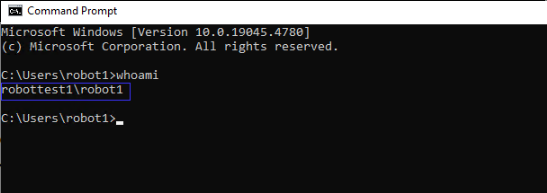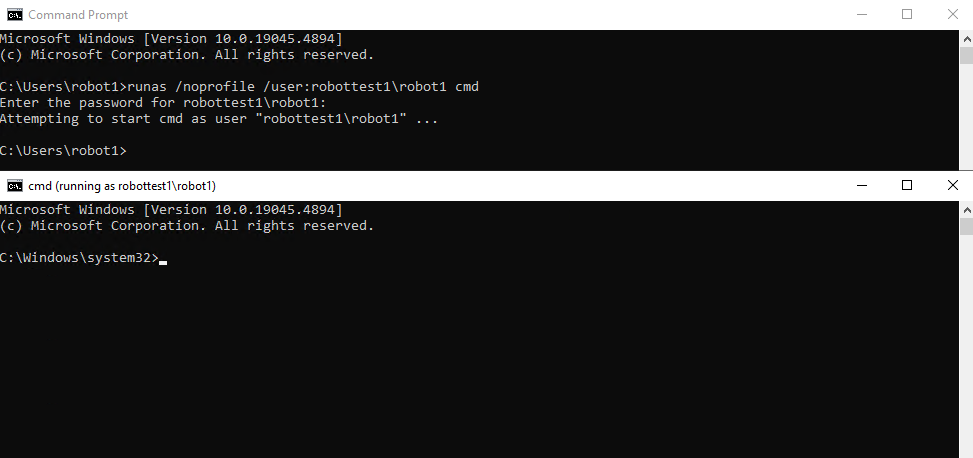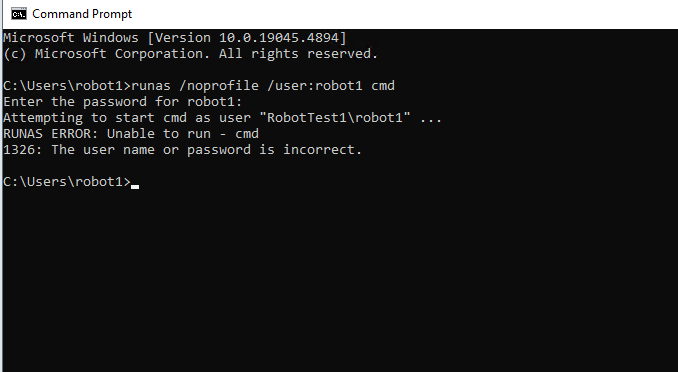Check the username and password
This article shows you how to check your username and password using the command line. You can use these steps to confirm your login details before setting up a Robotiq.ai robot.
What You'll Need
- Access to a Windows command prompt (CMD)
- Your username, including the domain (for example,
yourdomain\yourusername) - Your password
How to Check Your Username and Password
Step 1: Find Your Username with Domain
- Open the Command Prompt.
- Type
whoamiand press Enter. - The output will show your username, including the domain.
Step 2: Verify Your Credentials
- Open the Command Prompt.
- Type this command:
runas /noprofile /user:username cmd - Replace
usernamewith your full username, including the domain (for example,yourdomain\yourusername). - Press Enter.
- When it asks for your password, type it and press Enter.
What happens next:
- If the username and password are correct, a new Command Prompt window will open.
- If there's a mistake (like a wrong domain or password), you'll see an error message. Check your login details and try again.
Important: Robot passwords can't have the special character ;.
Related Articles
- Installation unattended robot - Robotiq.ai Help Center
- Requirements for robot VM - Robotiq.ai Help Center
- Execute Command Prompt Step - Robotiq.ai Help Center
Need Help?
Can't find what you're looking for? Join the Robotiq Community to get help from other users and the Robotiq team.