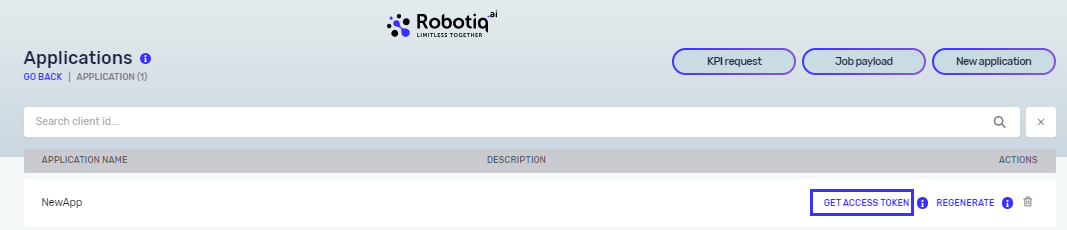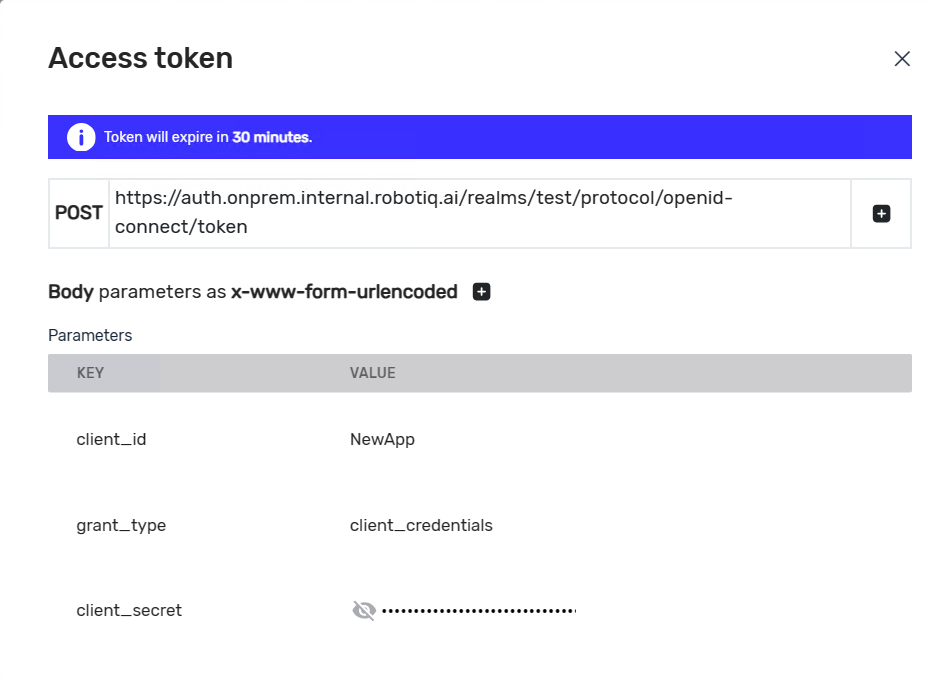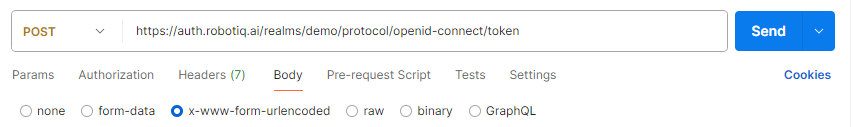Get Access token
An access token lets you safely connect to Robotiq.ai APIs. You need one to read KPI data or to make API calls that run jobs.
What You'll Need
- Access to Robotiq.ai HQ
- An application already set up in HQ. If you don't have one, see Add a new application.
How to Get an Access Token
Follow these steps to create an access token for your application.
Step 1: Go to Your Application
- Log in to Robotiq.ai HQ.
- Go to the Applications section.
- Pick the application you want to use.
Step 2: Create the Token
- On the application's details page, click the GET ACCESS TOKEN button.
- The system shows three keys:
client_id,client_secret, andgrant_type. - The values for these keys will appear.
Important: Access tokens work for 30 minutes. After that, you'll need to make a new one.
Step 3: Copy API Details
- The window also shows the API URL.
- Click the + button next to the API URL to copy it automatically.
Step 4: Use the Access Token
You can now use this access token (Bearer token) with any application to get data from Robotiq.ai APIs.
For example, you can use a second API call to:
- Get KPI data. See Reading KPI data.
- Run jobs.
Parameters Explained
When you create an access token, you will see these parameters:
client_id (Required)
- A unique name for your application.
- This value stays the same for every access token made for this application.
client_secret (Required)
- A secret key used to prove your application is real.
- This value changes each time you get a new access token.
grant_type (Required)
- Says what kind of access is being asked for.
- This value stays the same for every access token made for this application.
Related Articles
Need Help?
Can't find what you're looking for? Join the Robotiq Community to get help from other users and the Robotiq team.