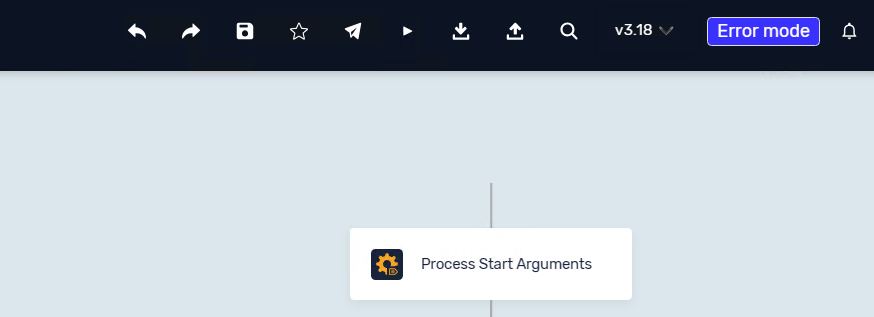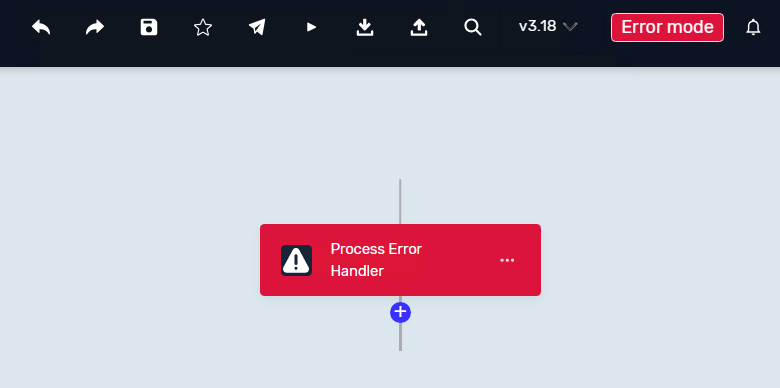Error Handling
Error handling lets your automated processes deal with unexpected problems. It makes sure that when something goes wrong, the robot can "clean up" and leave things in order. This stops future process runs from having issues.
How Error Handling Works
When a Robotiq.ai process hits an error, the system stops the main process right away. It then runs a set of actions you've set up in the Error mode section. These actions usually include:
- Sending an email to the right person.
- Recording the error details.
- Closing all programs the process was using.
This cleanup makes sure there's no leftover data or open programs from the failed run.
How to Set Up Error Handling
You can set up specific error handling for each process.
Step 1: Go to Error Mode
- Open the process you want to set up.
- At the top of the process editor, pick Error mode.
- This takes you to the error handling section.
Step 2: Add Steps and Functions
- In the error handling section, add steps and functions just like you would in a regular process.
- Set up actions like sending emails, logging, or closing programs.
Tip: You can use the Send Email Step to tell people when an error happens.
Error Handling Variables
The error handling section has special built-in variables that give you details about the error. You can use these variables in your error handling setup.
ErrorTimeStamp
- The exact time the error happened.
ProcessName
- The name of the process where the error happened.
StepNameWhereTheErrorHappened
- The name of the specific step where the error showed up. You can give each step a different name to help find where the error was.
ApplicationScreenshot
- A picture of the program window when the error happened.
RobotName
- The name of the robot that ran the process.
ExceptionMessage
- The error message the system created.
CustomErrorMessage
- A message you can write for each step.
You can make several different paths in the error handling section. Use StepNameWhereTheErrorHappened and CustomErrorMessage to make different actions happen based on the kind of error. This helps you anticipate and deal with specific problems.
Reusing Error Handling Logic
To use the same error handling setup in many processes:
- Create an external Function for error handling.
- Run this function inside the error handling section of each process.
Related Articles
Need Help?
Can't find what you're looking for? Join the Robotiq Community to get help from other users and the Robotiq team.