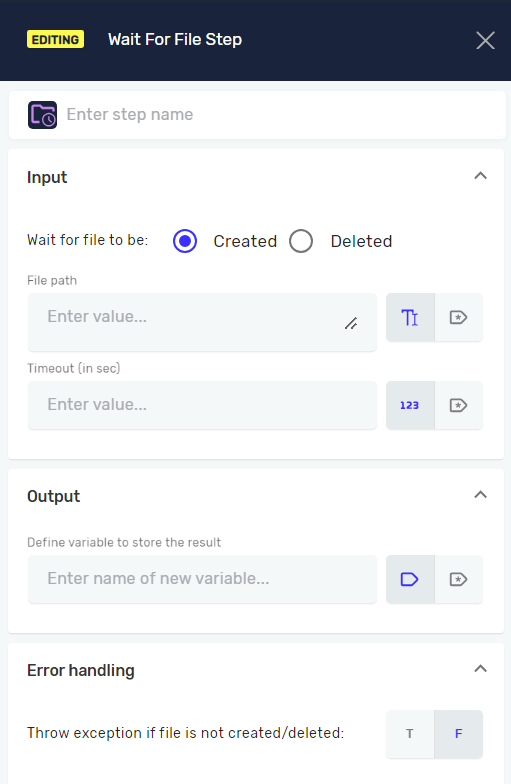Wait for File Step
The Wait for File Step tells your automation process to pause until a specific file shows up or disappears. This helps your robot work together with other systems, like when another program creates a file.
How to Use the Wait for File Step
This step lets you pick a file path and say whether the robot should wait for the file to appear or go away.
Step 1: Add the Wait for File Step
- Drag the Wait for File Step into your process workflow.
- Click on the step to set its options.
Step 2: Set Up Step Information
Step Name (Optional)
- Give the step a custom name. This name shows up on the process step box in the editor.
Step 3: Set Input Parameters
File path (Required)
- Type the full path to the file you want to watch.
- You can use a string variable you've already made or type the path directly.
- Example:
C:\Data\report.xlsx
Timeout (Optional)
- Put in a number in seconds for how long the robot should wait.
- You can use an integer variable you've already made or type the value directly.
- If you leave this blank, the robot waits until the file is created or deleted. The longest it will wait is 24 hours.
Step 4: Set Output Parameters
Output (Required)
- Assign a boolean variable you've already made here.
- This variable will be
Trueif the file was created/deleted in time. - It will be
Falseif the time ran out and the file status didn't change as expected.
Step 5: Set Up Error Handling
Throw exception (Required)
- T (True): If something goes wrong (for example, the time runs out), the process will stop and show an error.
- F (False): (This is the default) If something goes wrong, the process will keep going, and the
Outputvariable will show what happened.
Related Articles
Need Help?
Can't find what you're looking for? Join the Robotiq Community to get help from other users and the Robotiq team.