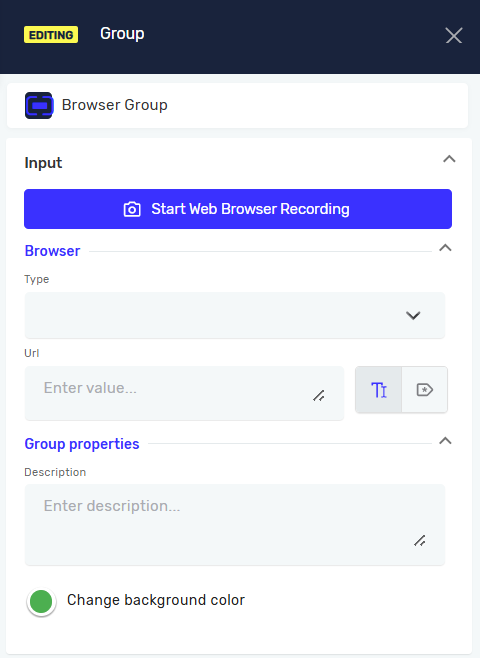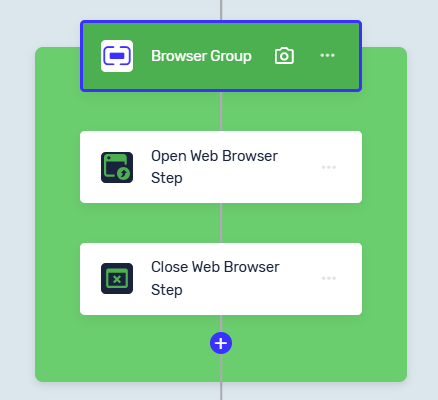Browser Group
The Browser Group is a set of steps for automating web browsers. It helps you manage web automation tasks in your processes. Each new session creates a Browser Group that includes the "Open Web Browser" and "Close Web Browser" steps.
How to Use the Browser Group
The Browser Group makes web automation simpler by connecting all later web steps to one browser.
Step 1: Set up the Browser Group
- Add a Browser Group to your process.
- In the Browser Group properties, you can choose the browser
Type(Chrome or Edge) and the startingURL. - These settings automatically apply to the "Open Web Browser" step inside the group.
- You can also change the group's name, description, and color.
Important: If you set the browser Type and URL in the Browser Group, these values will automatically fill in the "Open Web Browser" step. Changes made in the "Open Web Browser" step will also show up in the Browser Group settings.
Step 2: Add Web Automation Steps
- Add any web automation steps (like "Click" or "Type Text") inside the Browser Group.
- Each step you add will automatically use the browser opened by the "Open Web Browser" step.
Step 3: Use the Recorder
- After you pick a browser
Typeand enter aURLin the Browser Group, a "Record" button shows up. - Click this button to start recording what you do in the web browser.
- The recorder automatically adds steps and selectors for each item you click or type into.
Things to Keep in Mind
- Multiple "Open Web Browser" Steps: If your Browser Group has more than one "Open Web Browser" step, later web automation steps won't automatically connect to a specific browser. You'll need to manually tell each step which browser to use.
- Driver Reference: All web steps within a Browser Group automatically use the driver from the "Open Web Browser" step.
Related Articles
Need Help?
Can't find what you're looking for? Join the Robotiq Community to get help from other users and the Robotiq team.