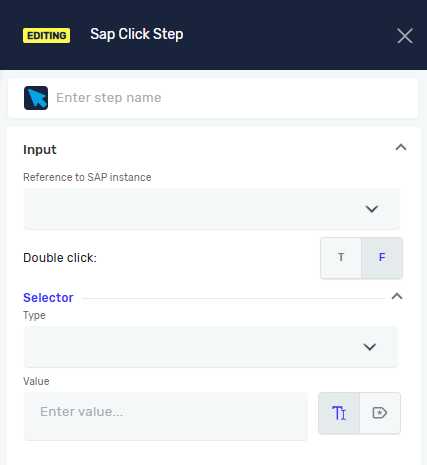Sap Click Step
The SAP Click Step clicks or double-clicks on something in an open SAP session. Use it to interact with SAP GUI parts like buttons, fields, tabs, or menu items when you're automating tasks.
What You'll Need
- An open SAP session. You can open one with the Open SAP Session Step.
How to Use the SAP Click Step
This step lets you click on specific things in your SAP GUI.
Step 1: Add the SAP Click Step
- Drag the SAP Click Step into your process.
- (Optional) Give the step a custom name in the Step name field.
Step 2: Set Up the Click Action
- In the Reference to SAP instance field, type in the SAP session reference. This needs to be the same reference you used when you opened the SAP session.
- For Double click, pick:
T(true) to double-click.F(false) to single-click (this is the default).
- In the Type field, say what kind of selector you're using to find the SAP element.
- In the Value field, put the selector value that points to the SAP element you want to click.
Important: The selector type and value must correctly point to the right element in the SAP session.
Parameters Explained
Step name (Optional)
- A custom name for this step in your process. This name shows up on the step box in the editor.
Reference to SAP instance (Required)
- Tells the system which open SAP session to use for the click.
- This value must match the reference from your Open SAP Session Step.
Double click (Required)
- Decides if the action is a single click or a double-click.
T: Does a double-click.F: Does a single click (this is the default).
Type (Required)
- Says what kind of selector is used to find the SAP element.
- Example:
ID,Name,Text.
Value (Required)
- The actual selector value that finds the SAP element you want.
- Example:
/app/con[0]/ses[0]/wnd[0]/usr/ctxtRSYST-BNAMEfor an element's ID.
Related Articles
- Open SAP Session Step - How to open an SAP session.
- Close SAP Session Step - How to close an SAP session.
- Key Input Step - How to make the system type into an application.
Need Help?
Can't find what you're looking for? Join the Robotiq Community to get help from other users and the Robotiq team.