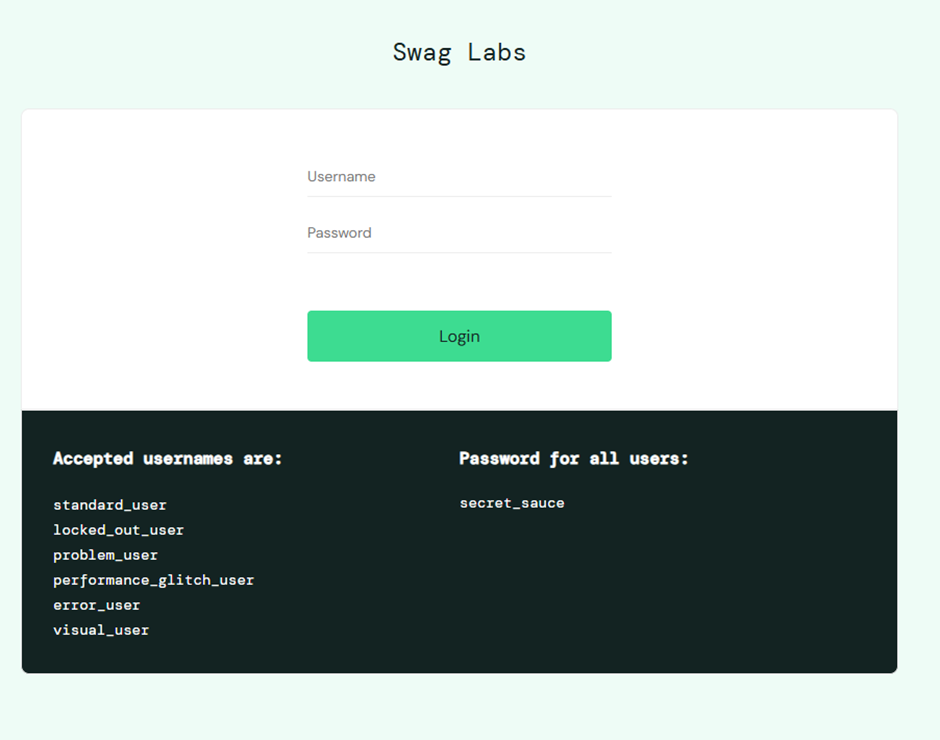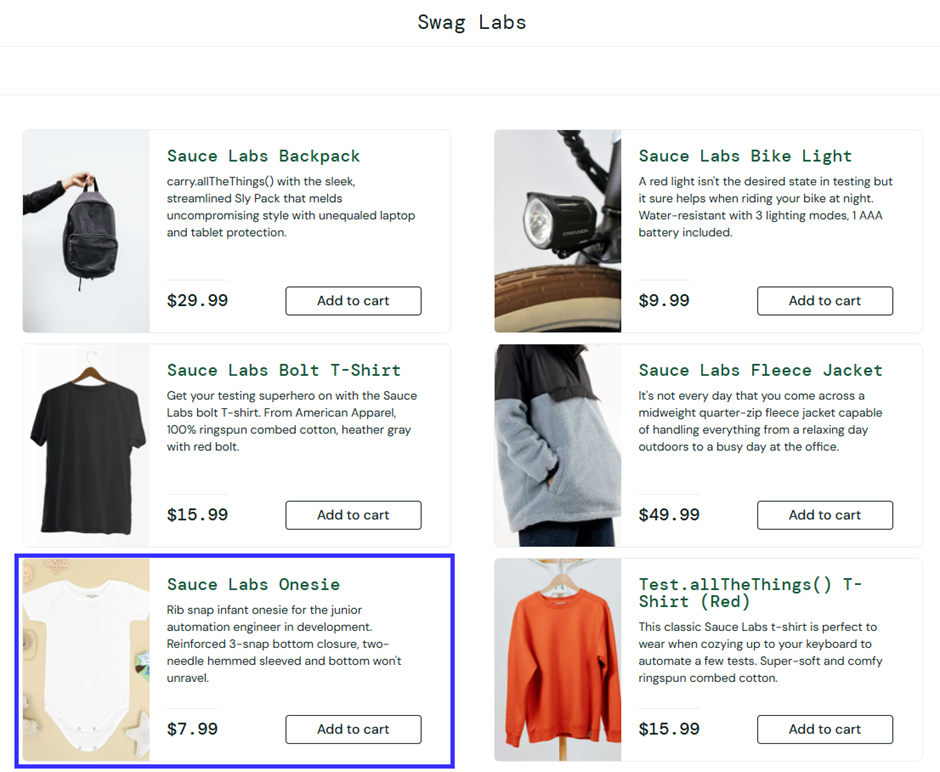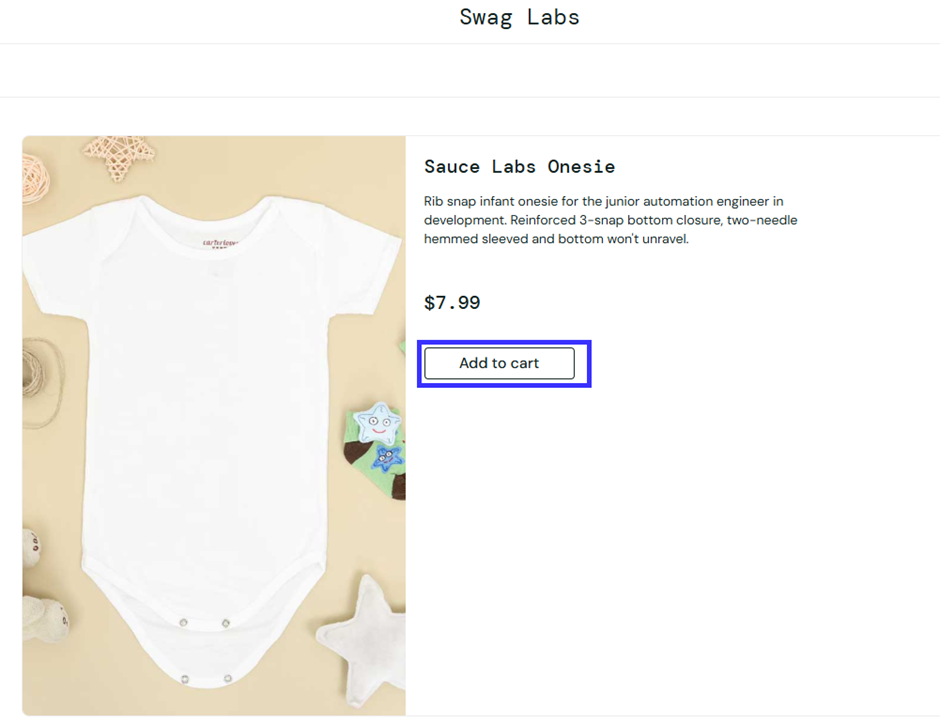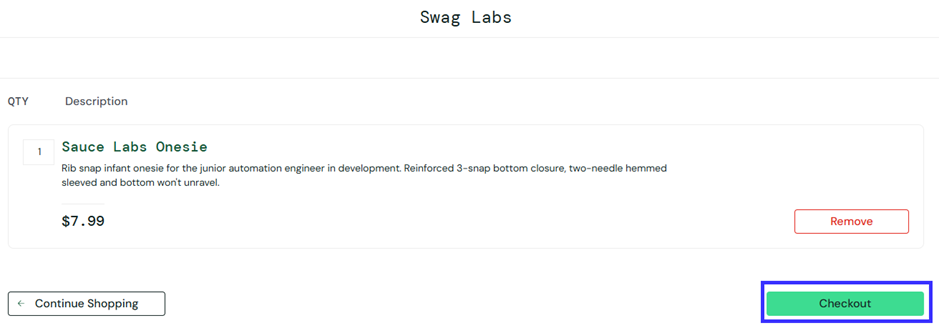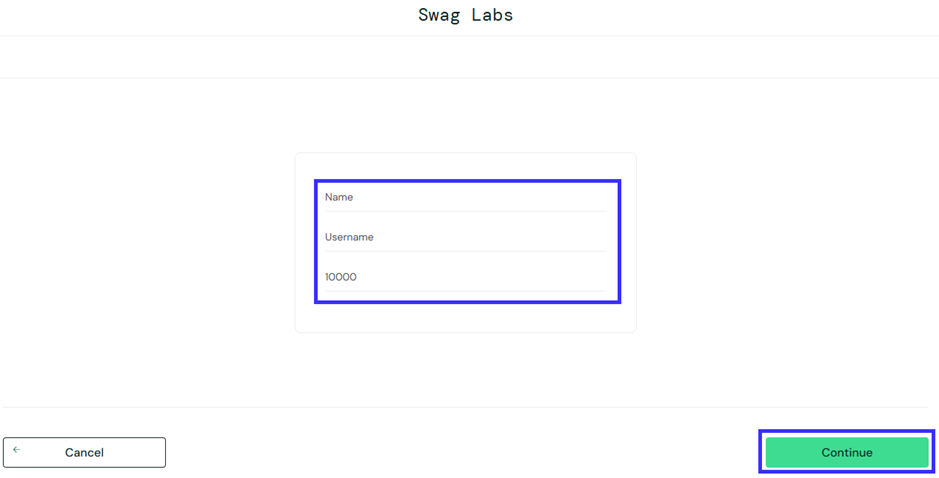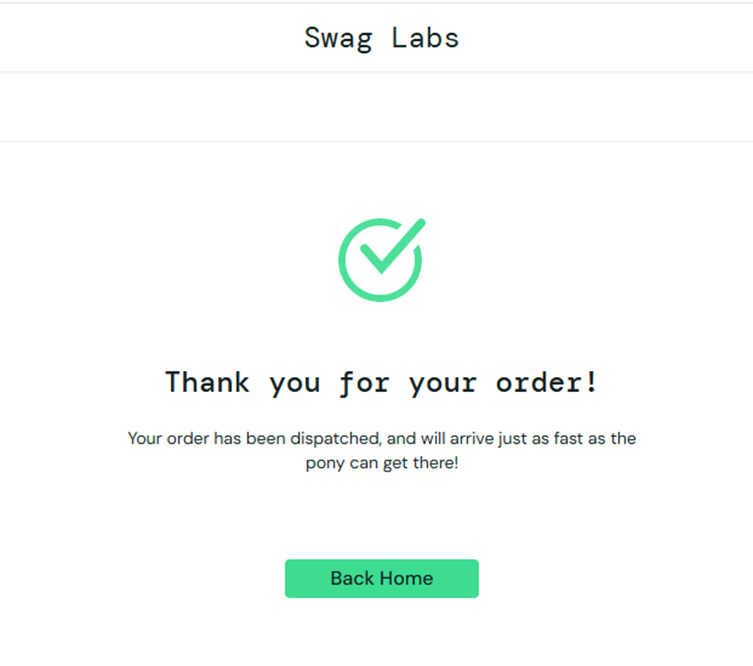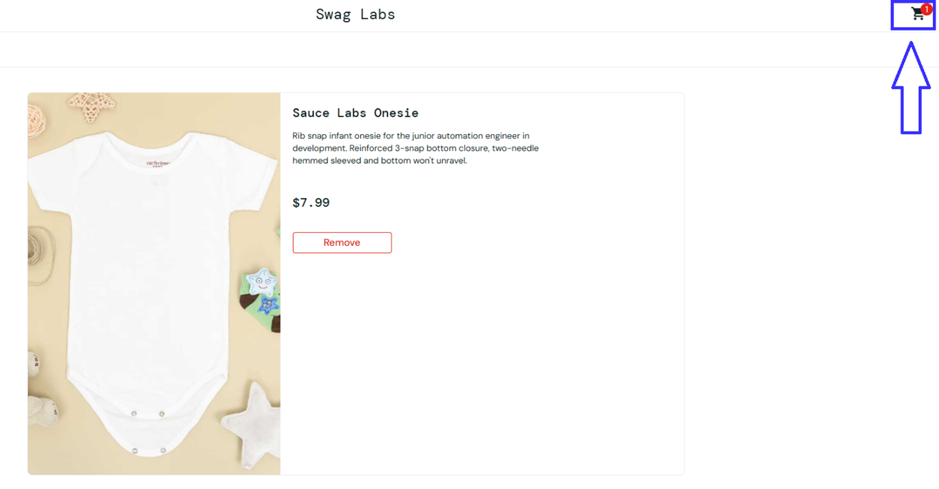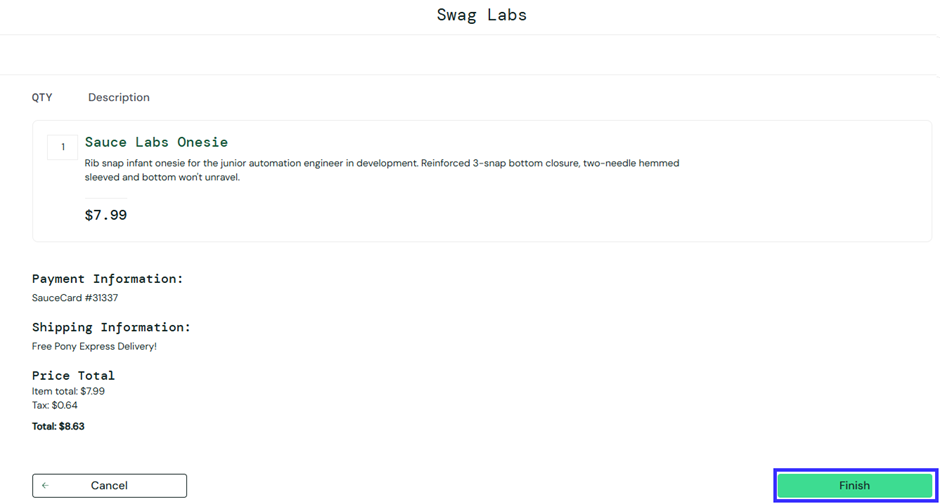Demo process
This article shows how to automate a web page using Selenium steps in Robotiq.ai. You will see how a robot works with a demo website to do a series of tasks.
What You'll Need
- Access to Robotiq.ai HQ
- Chrome browser (for HQ)
- Edge browser (for robot execution)
How to Automate the Demo Process
Before the robot starts, it downloads the Selenium WebDriver it needs. This makes sure the automation runs well.
Step 1: Prepare Your Environment
- Open Robotiq.ai HQ in your Chrome browser.
- Make sure your robot is set up to use the Edge browser for this process.
Step 2: Go to the Site and Log In
The robot does these things:
- Goes to the demo website:
https://www.saucedemo.com/ - Types
standard_useras the username. - Types
secret_sauceas the password. - Clicks the login button.
Step 3: Pick an Item and Add it to Your Cart
- From the list of items, the robot picks "Sauce Labs Onesie".
- The robot adds this item to the cart.
Step 4: Go to Checkout
- The robot looks at the shopping cart.
- It goes to the checkout page.
Step 5: Fill in Checkout Information
- The robot types your first name.
- It types your last name.
- It types your zip code.
- The robot clicks "Continue".
- It finishes the checkout.
Step 6: Check Order Confirmation
The robot checks the order by looking for this message: "Your order has been dispatched, and will arrive just as fast as the pony can get there!".
Step 7: Close the Selenium Driver
The robot closes the Selenium driver after it finishes.
Related Articles
Need Help?
Can't find what you're looking for? Join the Robotiq Community to get help from other users and the Robotiq team.