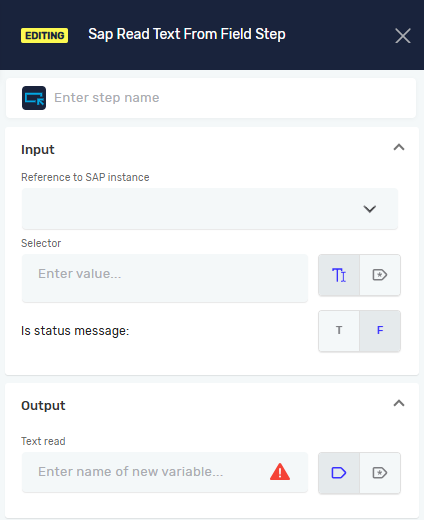Sap Read Text From Field Step
The SAP Read Text From Field step takes a text value from a field in an open SAP session. You can use it to grab text from SAP GUI parts like fields, labels, or status messages. Then, you can use this text in your automation.
How to Use SAP Read Text From Field
This step gets text data from SAP fields or status messages.
Step 1: Add the Step to Your Process
- Drag the SAP Read Text From Field step into your automation.
- (Optional) Give the step a different name in the Step name field.
Step 2: Set Up Input Parameters
- Reference to SAP instance (Required)
- Type in the SAP session reference. This tells the system which open SAP session to read from.
- This reference needs to be the same one you used in your Open Sap Session Step.
- Selector (Required)
- Give the selector or path for the SAP GUI element. This shows the robot where to find the text.
- Important: Make sure the selector points to the right SAP element.
- Is status message (Required)
- Choose
T(true) if you want to read text from the SAP status bar message. - Choose
F(false - this is the default) if you want to read text from a regular SAP field.
- Choose
Step 3: Set Up Output Parameters
- Text read (Required)
- Type the name of the variable that will hold the text you pulled out.
- You can then use this variable in later steps to check things, log information, or make decisions.
Parameters Explained
Reference to SAP instance (Required)
- This parameter connects to an open SAP session.
- Example:
mySapSession - Use this to say which SAP window the robot should work with.
Selector (Required)
- This parameter points to the exact SAP GUI element to read text from.
- Example:
/app/con[0]/ses[0]/wnd[0]/usr/txtRSYST-BNAME - Use this to pick a field, label, or other text display.
Is status message (Required)
- This parameter decides if the text comes from a normal field or the status bar.
T(true): Reads the message from the SAP status bar.F(false): Reads text from the field you picked with theSelector.- Use
Twhen you need to get system messages, like "Document saved successfully."
Text read (Required)
- This parameter names the variable where the text will be saved.
- Example:
extractedSapText - Use this variable in other steps, such as a Display Message Step or a Set Variable Value Step.
Common Issues
Problem: The step doesn't read any text or reads the wrong text. Solution:
- Check the Reference to SAP instance parameter. Make sure it's the same reference you used in your Open Sap Session Step.
- Check the Selector parameter. Make sure it points to the SAP GUI element you want to read. You might need to get the selector again.
- Confirm the Is status message parameter is set correctly (
Tfor status bar,Ffor a regular field).
Related Articles
- Open Sap Session Step - Robotiq.ai Help Center
- Sap Enter Text In Field Step
- Set Variable Value Step - Robotiq.ai Help Center
Need Help?
Can't find what you're looking for? Join the Robotiq Community to get help from other users and the Robotiq team.