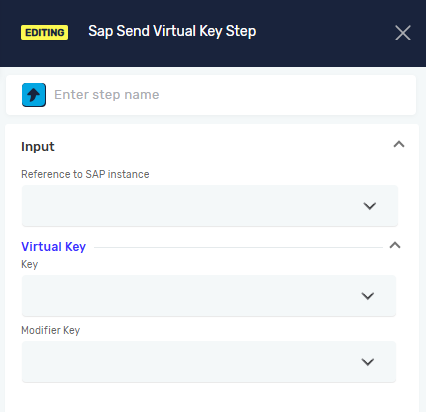Sap Send Virtual Key Step
The SAP Send Virtual Key Step sends a virtual key command to an open SAP session. This acts like pressing keys on a keyboard, such as Enter, F-keys (F1-F12), or key combinations with Ctrl, Alt, or Shift. Use this step to move around, confirm things, or run functions in the SAP GUI.
What You'll Need
- An open SAP session started with the Open SAP Session Step.
How to Use SAP Send Virtual Key
This step presses a key in your SAP session.
- Add the SAP Send Virtual Key Step to your process.
- Set up the options for the SAP session, the key to send, and any modifier keys.
Important: Make sure the SAP session reference is the same one you used when you opened the session. Picking the wrong key or modifier can make SAP act in unexpected ways.
Parameters Explained
Step name (Optional)
- A name for this step in your process. This name shows up in the editor.
Reference to SAP instance (Required)
- This tells the system which SAP session to use. It needs to be the same reference you used in the Open SAP Session Step.
- Example:
mySapSession
Key (Required)
- This is the main key you want to send.
- Examples:
Enter,F1,F8,Tab,Escape - Use this to press a single key.
Modifier Key (Optional)
- This is an extra key you can press along with the main key.
- Examples:
Ctrl,Alt,Shift - Use this for key combinations like
Ctrl+S(for Save) orAlt+F4(to close a window).
Common Issues
Problem: The key press doesn't work or makes SAP go to the wrong place. Solution:
- Check that the Reference to SAP instance setting matches the reference from your Open SAP Session Step.
- Make sure the Key and Modifier Key settings are correct for what you want to do in SAP.
Related Articles
- Open SAP Session Step - Robotiq.ai
- SAP Click Step - Robotiq.ai
- SAP Enter Text In Field Step - Robotiq.ai
- Close SAP Session Step - Robotiq.ai
Need Help?
Can't find what you're looking for? Join the Robotiq Community to get help from other users and the Robotiq team.