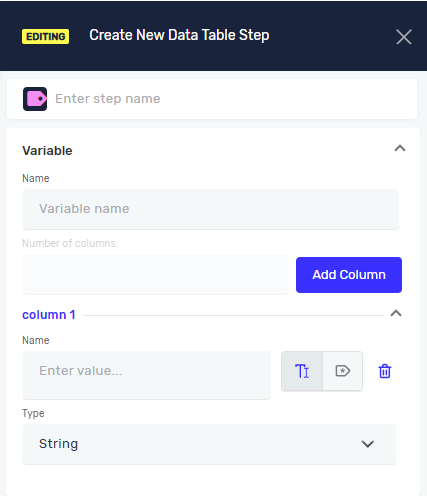Create New Data Table Step
The Create New Data Table step makes a new data table variable. You use this to store and manage data in a table format within your automation process. This step helps when you need a structured way to handle data that has multiple columns and rows.
How to Use Create New Data Table
Step 1: Add the Step
- Drag and drop the Create New Data Table step into your workflow.
- Click on the step to open its properties.
Step 2: Configure the Data Table
- In the Name field, type a name for your new data table variable. For example,
MyDataTable. - In the Number of columns field, enter how many columns your table needs. For example,
3. - After you enter the number, the same number of column configuration fields show up below.
Step 3: Define Each Column
- For each column:
- In the Name field, type a name for the column. For example,
FirstName,LastName,Email. - In the Type dropdown, select the data type for that column. Options include
String,Integer,Boolean, and others.
- In the Name field, type a name for the column. For example,
Important: This step sets up an empty data table structure. You will add data to it later.
Parameters Explained
Step name (Optional)
- A custom name for this step in your process.
- Example:
Create Customer Data Table - Use this to make your workflow easier to understand.
Name (Required)
- The name of the data table variable you are creating.
- Example:
CustomerRecords - You will use this name to refer to the data table in other steps.
Number of columns (Required)
- The total number of columns in your new data table.
- Example:
4 - This number decides how many column configuration fields appear.
Column Name (Required)
- The name for each column.
- Example:
OrderID,Product,Quantity - Choose names that clearly describe the data in each column.
Column Type (Required)
- The data type for each column.
- Example:
String,Integer,Boolean,DateTime - Select the type that matches the data you will store in that column.
Related Articles
- Add Row In Data Table Step
- Update Value In Data Table Step
- Add Column In Data Table Step
- Save Data Table To Excel File Step
Need Help?
Can't find what you're looking for? Join the Robotiq Community to get help from other users and the Robotiq team.